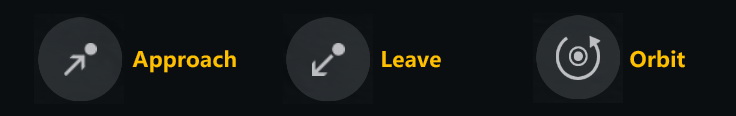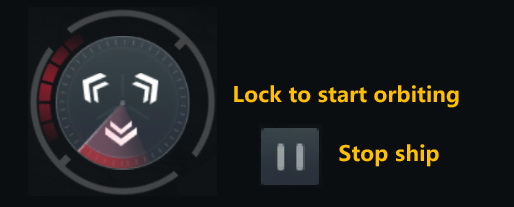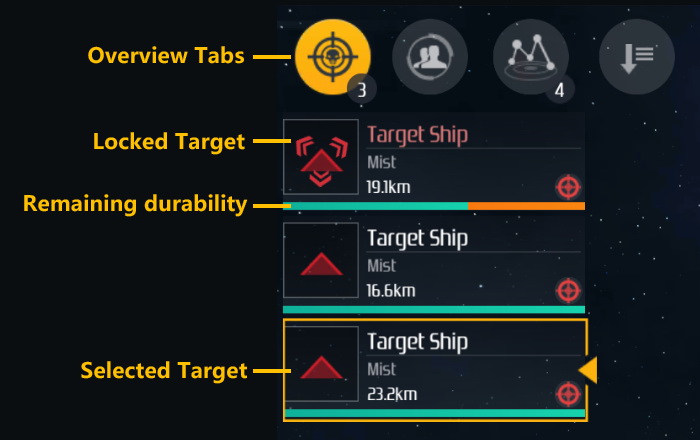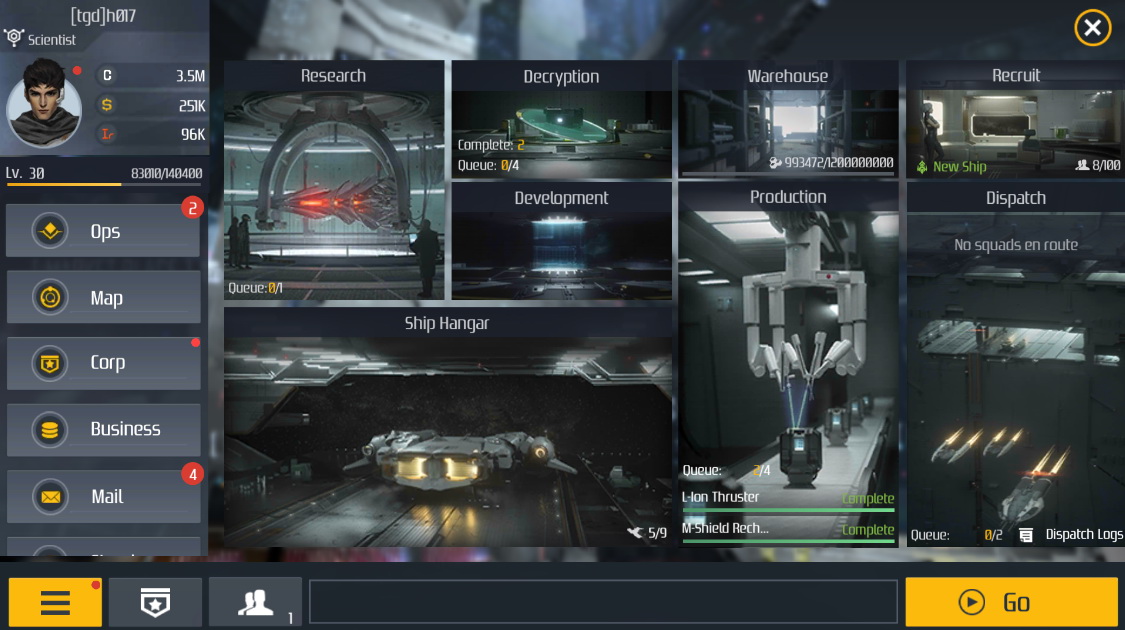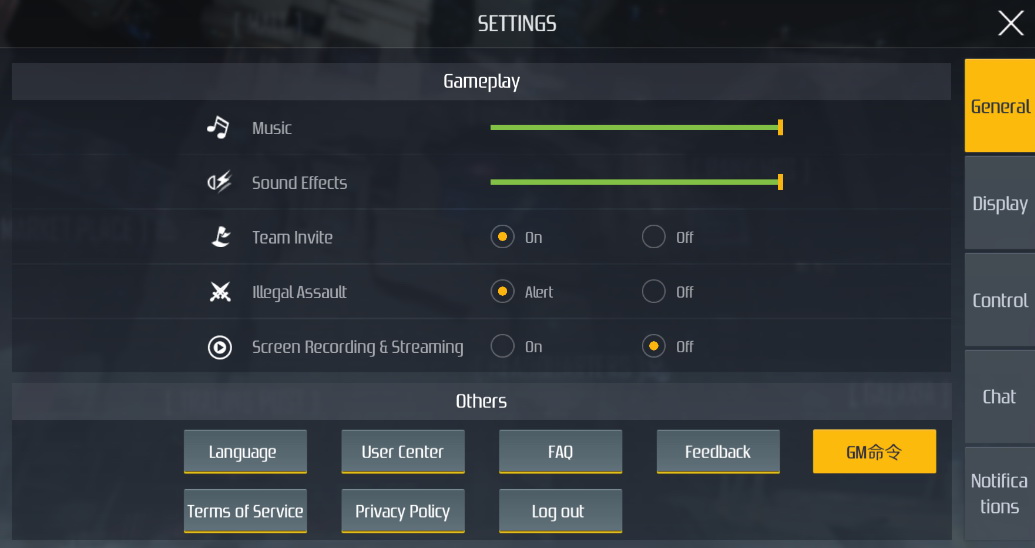Game Issue
1. Where can I find my character ID?
Tap on your avatar and you'll see your ID at the top of the attributes interface. Your ID is your unique character number, through which our customer service can help you to locate and resolve problems quicker in the game.
2. How do I take manual control of my ships?
Double-tap the screen when flying through space, and your ship will fly in the direction you tapped.
3. Which languages are available in the game?
English, Simplified Chinese, and Traditional Chinese are currently supported in the game.
4. Are there any plans to introduce more languages in the future?
We are happy to announce that French, Russian, Italian, German, and Spanish support will be introduced around October or November.
5. When will new gameplay and content be introduced to the game?
Thank you for supporting Second Galaxy! In the future, the game will continually be updated with new gameplay, new ships, and new experiences, and we are currently working our hardest to bring you these changes as soon as we can. We welcome you to engage with our community on Second Galaxy's Facebook page and stay tuned to our official website for all the latest news on Second Galaxy's upcoming content.
6. What should I do if I encounter problems in the game?
Tap the info button at the bottom left of the space station interface and you'll be taken to our FAQ page, where you can view solutions to some common problems.
7. Can we trade with anyone in the game?
In Second Galaxy, you can trade via the Trading Post which opens after reaching Chapter 6 of the main story.
8. What should I do if I don't have any story quests available?
Head to the main interface - OPS - Quests to find more missions and events. In the early stages of your adventure, it is recommended that you try your best to complete as many Encounters as you can to level up.
9. I completed a mission but didn't get any EXP!
There is a limit to the amount of Exploration Mission EXP you can receive every day. Experience gained from completing main and sub missions is not affected by the EXP cap. The Exploration Mission EXP limit refreshes every day at 16:00.
10. Is there open world PvP in Second Galaxy?
Open world PvP becomes available after Lv.19. You can engage in PvP across the galaxy, apart from when in the vicinity of stargates and space stations, but the Great Council encourages Commanders to remember that there will be high penalties for those who initiate PvP in safe and low-security zones.
11. Do ships really disappear after exploding in Second Galaxy? Can destroyed ships be reclaimed or revived?
Ships will disappear after being destroyed, apart from when on main story missions, undertaking pilot license tests, and engaging in certain limited-time events. Please be careful when choosing the events you want to participate in to minimize losses.
12. Why does the game say I have new mail, but I can't claim it from my mailbox?
Mail can only be picked up at your current Base, and is not available when you're out exploring star systems.
13. How do I provide feedback on the game and report bugs?
1. You can submit questions or suggestions via Settings - FAQ.
2. You can also submit questions via e-mail: secondgalaxy@zlongame.com
14. How can I quickly resolve any problems encountered in the game?
You can tap the “Info” button in the bottom left of the space station interface to view solutions to common problems on the FAQ page.
15. What is the highest level I can reach?
At present, the highest level you can reach is Lv.50.
16. What are the differences between the different countries and careers?
Commanders of different nations have access to different ships at the start of the game, and each nation's ships specialize in using different weapon types. The initial attributes of each career also differ. The nation you choose and the ships they grant access to have an impact on your adventure in the early stages of the game. Once you unlock the pilot license examination system, you'll be able to pilot any country's ships, as long as you pass the pilot license examination for that ship.
17. At what time to events refresh every day?
In-game exploration events refresh at 16:00 every day (GMT).
18. How many types of ships are there?
There are currently more than 100 types of ship in the game.
19. Will different paint jobs be available for Second Galaxy's ships?
This function is being considered, however, the implementation time and method have not been decided yet.
20. Can ships land on planets?
Star system development functions will be introduced in the future.
21. Is there a limit to the number of Corporation that can be created in the game? Is there a limit to the number of Corporations that can join each Alliance?
Each Corporation can have up to 150 members, and each Alliance can hold up to 200 Corporations (up to 30,000 players).
Account Issue
1. Why must guest accounts be bound?
Binding your account will help to increase its security and prevent you from potentially losing game progress when playing the game on different devices.
2. Can I play on the same account across Google Play, App Store, and PC versions?
There are slightly different login methods for different systems and clients, but the game supports players can play on the same account across different devices, operating systems, and clients (Please note that if you register using your Google Account, your account will be limited only to android devices).
3. How do I create a second character?
You can only create one character per account. If you want to create a new character, you'll need to create it on a new account.
System Issue
1. Why do you need to enable microphone and other permissions to play the game?
Teamwork is an important part of endgame combat in Second Galaxy, and as such, the game features a voice chat function that allows you to communicate with your friends and allies. We assure you that Second Galaxy only requests access to your microphone to provide you with a more fun and intuitive experience.
2. What are the minimum system requirements for Second Galaxy?
Android: RAM 2 GB; CPU: 1.4GHz; Resolution: 720p
iOS: iPhone 6s iOS9.0
PC: win7 and above. Memory: 3GB Storage Space: 3GB
3. What should I do if I experience low frame rates, lagging, or crashes in the game?
A. We recommend that you check the status of your network first and try to connect to a more stable network type, if possible.
B. You can adjust your display settings in Settings - Display to reduce video quality.
C. Try closing other software running in the background to enhance your experience.
D. Turn off the phone and reboot, then try re-entering the game.
Other Issue
1. Why does the Info page load so slowly?
Thank you for supporting Second Galaxy! Network stability fluctuations across various regions may cause the Info page to load slower than normal. We recommend switching to another network, restarting the game, and trying to open the Info page again.
2. Which social platforms can I find Second Galaxy on?
Official Website: https://secondgalaxy.zlongame.com/index_en.html
Official Facebook: https://www.facebook.com/secondgalaxy
Official Instagram: https://www.instagram.com/secondgalaxy_global/
Official Discord: https://discord.gg/Rw89w2v
Official Reddit: https://www.reddit.com/r/SecondGalaxyM/
Official Twitter: https://twitter.com/second_galaxy
Official YouTube Channel: https://www.youtube.com/channel/UCfruRgqmhyGGgfzyErcckmg
3. Why did I receive a "Recharge Failed!" error message?
There are currently two situations under which a message like this might appear:
1. If you enter the recharge interface, but do not recharge and then return to the game, you'll receive a "Recharge Failed!" error message.
2. After making a successful Alipay payment, you'll be unable to recharge until your purchase has been sent to your account. Attempting to recharge again while your current recharge is being processed will result in a "Recharge Failed!" error message! Please wait for your purchase to arrive!