Quick Start
2019-09-10 07:28:34
Quick Start
Pilot, welcome to Second Galaxy! Before actually starting the game, we recommend that you read this quick start first to learn the basic operations, combat and main menu.
Character Creation
You can create your own character at the beginning of the game. Note that unlike most RPGs, the nation and career choice you make during character creation won't limit the character development in any way. If you want, you can even learn to use ships and weapons of other nations or to learn skills of other careers from the start.

Pay more attention on your character's look and background, and do make sure to choose a catchy name!
Moving Operations
In Second Galaxy, you will experience 3D combat in space. This may be a brand new experience for players used to 2D ground-based combat, and could be sometimes challenging. For that, the game supports multiple moving styles for different players.
1. If you prefer to manually move your ship, you can double tap any point in the space, and the ship will move towards that point straightly.

2. If you are more accustomed to 2D moving, you can tap the tactical view icon to enter a RTS like angle. There is an "ecliptic" expanding from your ship. You can think of it as the ground, double tap any spot on it, your ship will move towards that spot straightly.

Besides, there are a couple of other operations to control the way of moving. They can be seen once you have selected a target.
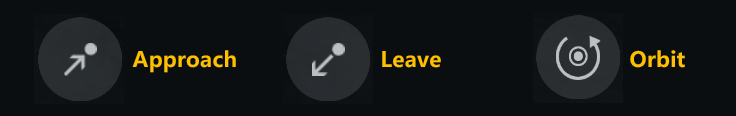
At last, in combat, you can tap the Lock icon to automatically enter an orbit around the target, or tap the Stop icon to stop your ship.
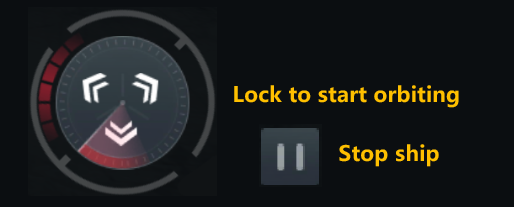
Combat Operations
There are two major steps in the Combat of Second Galaxy. The first is to select the target you want to attack, the second is to activate a weapon or device.
In space, you can find all the nearby targets in the combat overview on top left of screen. When a target is selected, the camera will turn to it and keep following.
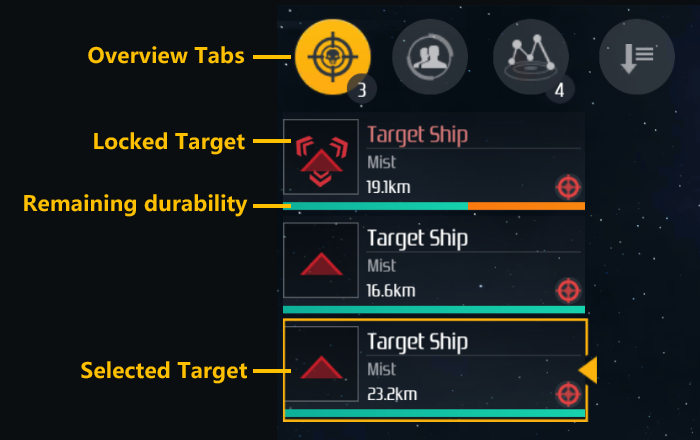
Next, tap one of the weapon icons to start attacking. Weapons go into cooldown after firing, and they can't be activated if the target is out of range.

Tactical Devices
To have the best chance of winning, you also need to learn to utilize all kinds of devices to keep in good shape in terms of shield, energy and speed.
In space, you can see 4 curved meters around your ship. They represent shield, armor, energy and speed respectively, from left to right.
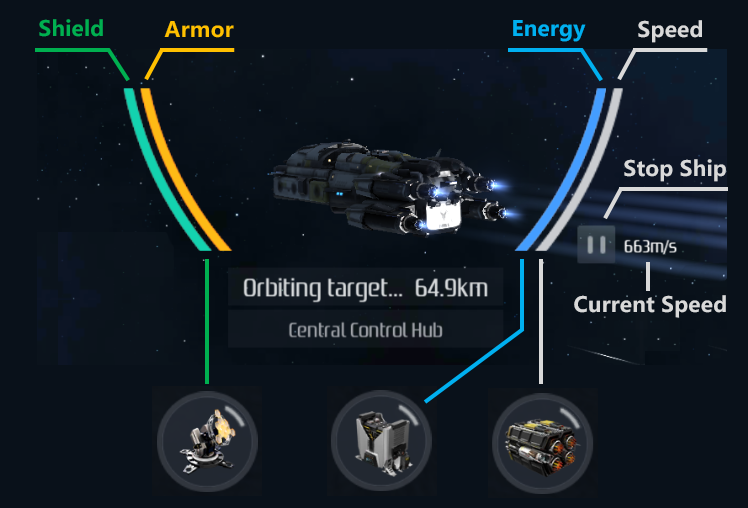
Upon being attacked, the ship takes damage on the shield first, and when shield reaches zero, the ship starts to take damage on the armor. Once the armor reaches zero, the ship will be destroyed. So please repair your shield with shield rechargers once it has taken damage.
Meanwhile, shield rechargers and weapons cost energy to use, and you'll be at a huge disadvantage when the ship is low on energy. So please use energy rechargers in time to keep the energy up.
Lastly, keeping the ship moving in high speed will lower the chance of being hit by enemy fire and the damage when taking a hit. So please use the propulsion devices as much as energy allows.
Main Plot
When you enter Second Galaxy for the first time, the first task for you is the main plot. When going deeper in main plot, you'll learn more about the world, gain plenty of personal resources, and gradually unlock game functions along the way.
That's why it's always a good idea to turn to main plot whenever you feel lost in the game. All you need to do is to tap the Ops icon on bottom left of screen:

Main Menu
Wherever you are, you can tap the Main Menu button at the bottom left corner to open the main menu. And if you are in a space station, the space station panel will pop up as well.
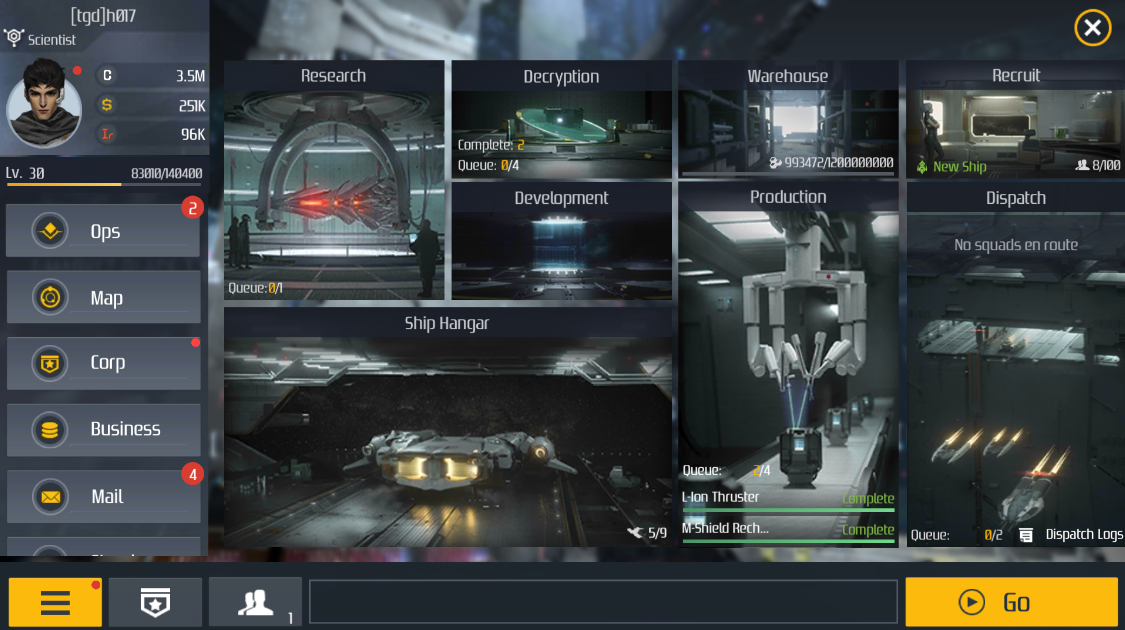
You can find basic functions like Ops, map, Corp, business, mail, team and settings, etc. on the main menu. The space station panel provides access to multiple core systems in the game, which will be unlocked with main plot progression.
Game Settings
You can open Settings from the main menu. There are settings for graphics, sound effects volume, displayed language, chat channels and notifications, etc. If your game isn't running smoothly, you can lower FPS, Graphic, VFX and Ships Displayed settings accordingly in the Display section.
At last, you can file an issue report or leave your advice for the game by tapping the Feedback button at the bottom of the General section.

Conclusion
That's all you need to know before entering the world of Second Galaxy! If you wish to learn more, please refer to Second Galaxy: The Official Guide. Every aspect of the game is detailed in 7 chapters, including character development, combat operations, interstellar travel, Ops, ship config, logistics and Corps.


